Yes it certainly is - and it's FREE.
QuickPHP is designed spefically for this purpose.
Here are the steps to test PHP on Windows in less than 5 seconds:
- Download QuickPHP WebServer (quickphp_webserver.zip) from http://www.zachsaw.com/?pg=quickphp_php_tester_debugger
- Unzip the file into C:\QuickPHP
- Run QuickPHP.exe from the folder
- Hit Start.
That's it!
You can now test your PHP webpages by browsing to http://127.0.0.1:5723 and QuickPHP will run 'index.php' in 'C:\' folder (of course, make sure you have a file called 'C:\index.php' - if not, copy and paste the following code and put them into 'C:\index.php').
If you wish, you can change the webserver's root to your local webpage folder and the default document name to point to your own index file.
index.php:
<?php phpinfo(); ?>
If you need any help, you can visit the QuickPHP forum.
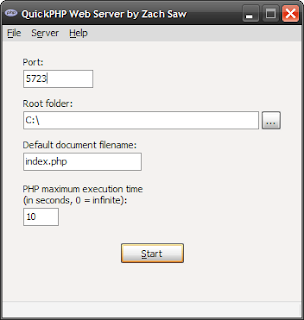
7 comments:
Sorry if I don't use the forum... I'm in millions of forums, and I'm not inclined to join another one because of one small posting. However, QuickPHP is a really nice piece of software, so I want to help with the development.
There seems to be a bug with regard to specifying the root directory. (I'm using dokuwiki with Quickphp, which works great.) When I specify the root as a relative (to Quickphp) pathname, the index page gets shown, but the links go to nowhere, and the css doesn't get loaded (it seems, the relative pathnames inside the pages don't get based on the docroot). When I specify an absolute pathname, everything is fine. So there seems to be a small bug regarding root location. That is not really a big issue, but if you (like me) want to carry around your wiki on a usb stick, it would be great, if working with a relative pathname was working right.
Thanks for the bug report. Will look into this issue.
New version has been released. QuickPHP v1.14.0 fixes this issue.
Where can I get v1.11 - I still use PHP v5.2.17. Thank you.
Hey Zach, Nice Stuff!
I 've been using it with OWASP Xenotix XSS Exploit Framework. I have a feature request. Can you provide some option to add custom MIME Type support for the server. So that i can serve contents with some specified MIME Type.
I'll take a look when I have some time.
Great job! Congratulations and thank you very much.
Post a Comment